Make a New Year’s Resolution year after year but find yourself giving it up after a couple weeks? You’re not alone. But luckily there’s a way to help! Here are my top picks for free phone apps that will make keeping your New Year’s resolutions that much easier.



So we’re eleven days into the new year, and at this point, most people are probably still hanging onto their New Year’s resolutions, but in the coming weeks, many often find themselves hanging on to them by a thread. Do you guys ever feel like once the weekend rolls around all bets are off? I’m seriously the worst on the weekend. If you’re anything like me, you constantly look for excuses to reward yourself. Why not eat 5 cinnamon rolls for breakfast? It’s the weekend. I worked out during the week, I couldn’t possibly go to the gym. It’s the weekend. Drink an entire bottle of wine Saturday night. Whatever, I’ve worked soooo hard this week, I deserve it. It’s the weekend. Sound familiar haha?
While it’s true that so much of keeping a goal or a New Year’s resolution comes down to your own will power or determination, there are tools we can use to help us along the way. Today I’m sharing phone apps that can help us make progress towards achieving some of the most common New Year’s resolutions. Since most of us aren’t celebrities and can’t afford to pay a nutritionist, trainer, financial advisor, etc, luckily… there’s an app for that (I know, so Steve Jobs-y of me, but I couldn’t resist)! Continue reading for some of my recently discovered favorites!
THE PHONE APPS YOU NEED TO KEEP YOUR NEW YEAR’S RESOLUTIONS
[line]
Resolution: To drink more water
The App: Waterlogged
As cliche as it may sound, when you drink more water, not only do you feel better, but you also look better. I always feel more energized, less moody (I mean I never get moody, what am I talking about 😉 ), my skin and eyes looks brighter, redness is reduced on my face, and I break out less. With all of the benefits, how could you not get your chug on?!
I recently discovered Waterlogged, which is an app for tracking how much water you drink everyday, and so far I love it. I’m still in the beginning stages of playing around with it, but I love that it gives you a visual of a giant water bottle, showing how many ounces you have drank, and how many you have to go to meet your goal. You can save your favorite water bottle’s amount of ounces in order to easily add your progress, create daily goals, connect the app to Apple Health, and can also add soda, coffee, tea, alcohol, and other beverages.
Need even more motivation? Get a cute water bottle. I just got this one for Christmas and I’m completely obsessed. Getting this one in the mail soon and I’m so excited for it!
[line]

[line]
Resolution: Get more sleep
The App: Sleep Cycle Alarm Clock
I think we can all agree that we could use more sleep, but sometimes it feels easier said than done. The Sleep Cycle Alarm Clock App is a “smart alarm clock” that analyzes your sleep and wakes you up in the lightest sleep phase, and is considered the most natural way to wake up feeling both refreshed and relaxed. For those worried about sleeping way past your normal alarm clock time, don’t worry, I was nervous too, but you can set the alarm to be a 30 minute window. For example, I have to be up by 6:00, so I set the window to be 5:30-6:00. I never knew this until downloading the app, but the sleep cycle you’re in when your alarm goes off is critical for how tired you feel when you wake up. The app then provides sleep statistics and sleep graphs for you, and can also be integrated with Apple Health. Give it a try and see if you notice any patterns. Waking up in a better mood? Feel more rested? I cherish my sleep so much, so to me, having an app like this is so helpful.
[line]
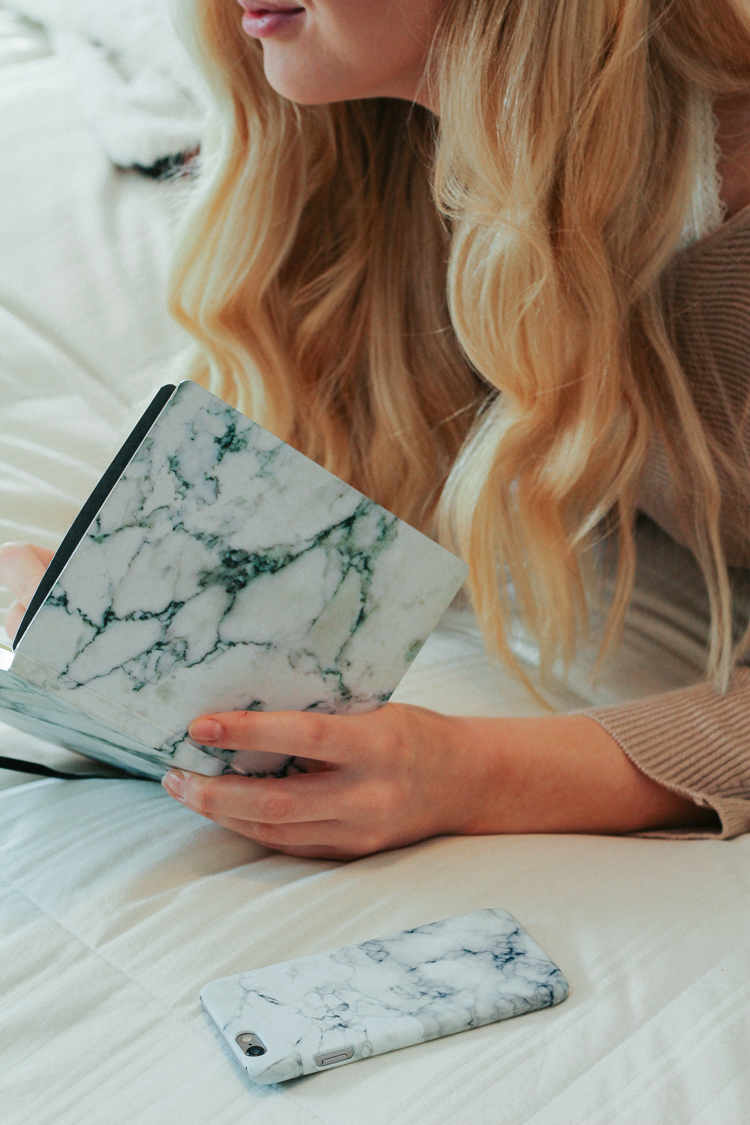
[line]
Resolution: Eat healthier
The App: Yummly
Now that the holiday season is over, I’m finding it a lot easier to eat healthy, but isn’t there just something about the cold winter months that make you want to eat bowls on bowls of pasta in your sweatpants while watching hour 4 of Netflix (I’m partial to Black Mirror right now)? No, just me? But here’s the thing – I’m not into counting calories or any of the calorie counting apps. I did that once for a few days last year, and it made me obsessive, annoyed, and an over analyzer. Food is to be enjoyed, not calculated. But that doesn’t mean overindulging every single meal, every single day. Do I want to eat a brownie sundae every single day? Obviously. But I also don’t want to feel like a complete zombie. I know that when I eat better, I feel better.
So this brings me to the part about why this app will make it easier for you to eat healthy. Part of my trouble with healthy eating is poor planning. Meaning, I often wait till I’m absolutely starving to make a meal. AKA- then resorting to eating a pre-meal so I don’t kill someone. C’mon don’t lie, we’ve all done the meal before the meal! And might I add, the meal before the meal is never a healthy or good one. It might be half of a sleeve an entire sleeve of Ritz or saltine crackers, a couple handful of chips/Goldfish crackers… It’s never a fresh from the garden, organic salad. Another part of my trouble is getting bored of the meals that are on my weekly rotation. You know them- chicken breast, broccoli, sweet potato… *Yawnnnnnn.* So boring after even one day, if we’re being honest.
So finally guys, I promise I’m getting to the part about why you need Yummly in your life. On Yummly, you can personalize your account to include your favorite types of cuisine, how many people you cook for on average, any foods you don’t like, and any diet restrictions. You can then click the “Yum” button on recipes to save them. You can also search for recipes from some of the following categories: kid friendly, diets, quick and easy, and by cuisine, to name just some of the ways you can search for recipes. Spend a Sunday with your kids if you cook for your kids, husband/wife, or roommates (if you cook together), picking out the meals you want to make for the week. You can then create a list of all the items you need from the grocery store for the week, and BOOM, you’re halfway there. It’s much easier to stay on track when you have the ingredients, and don’t have to make four trips to the grocery store every week. It’s also three less times to be tempted by the Valentine’s Day candy aisle. C’mon, don’t pretend you haven’t scoped it out!
[line]

[line]
Resolution: Spend less money/manage your finances
The App: Mint
I wish I knew about this app a long time ago, but I’m so happy to have found it at last. If you’re a person who has a credit card problem, meaning you have too many, often forgetting the payment date, or if you just like organizing your finances (who doesn’t) you absolutely need this app in your life. Mint lets you sync all of your credit card accounts, checking/savings accounts, and you can even sync bills such as a car payment, a cell phone bill, insurance, or can even set a reminder about when rent is due. You can also see an overview of your spending. For example, what category is the majority of your spending falling into? For me it’s food haha!! Need to work on that. One of the best features of this app in my opinion, is the budget. You can create a monthly budget for gas, groceries, clothing, even alcohol! For me, I know that I need to be smarter at budgeting, but I don’t often realize just how much money is going to certain areas until seeing it in a pie chart! Anyone else a visual learner? I really do need to see it in front of my eyes to completely understand it. Anyways, this app is amazing and I wish I had found out about it years ago, which is why it had to make this list!
[line]

[line]
Resolution: Exercise more
The App: Nike+ Training Club
I’ve had this app for a while now, and it’s honestly so awesome for when you’re in a workout rut. You start by telling the app how active you are currently For example, do you workout 0-1 times a week, 2-4 times a week, or 5+ times a week? Based on your choice, the app then picks a few workouts for you to start with. A feature I love about this app is that you can also choose a workout based on your focus. For example, are you trying to build strength, endurance, or mobility? You can also browse workouts by type. Are you already an athlete? Don’t have any equipment to work with? No problem. Do you want a short workout? Nike+ Training Club has you covered. You can also work with the app to create a “workout plan.” Whether you’re focusing on getting lean, building full body strength, or simply working on using only body weight, there’s literally something for everyone, men and women alike. One of the best parts about this app is that you can do the workouts in the comfort of your own home, even if you don’t have any equipment, by choosing the workouts that focus on exercise without equipment, or only body weight. If you download it, let me know what you think!
[line]
Have a favorite phone app that everyone needs to know about? I would love to know! Comment below.
Outfit Details
Sweater: H&M (wearing size small for reference) | Leggings: Lululemon | Bralette: Urban Outfitters (currently on sale for $20) | Slippers: L.L. Bean (color: natural) | Phone Case: Etsy | Notebook: Urban Outfitters




Mint is the best! I use it to update my monthly budget real-time across all my different cards/accounts/bills. Great post!
It’s seriously the biggest life saver. I can’t believe I’m just hearing about it now! Best app ever. Thanks for reading, Paul!
All of those sound like great ways to help you accomplish your goals!
These are some great apps! I’ve heard so many amazing things about mint and waterlogged, I should probably get them!
I also wanted to throw out there I am in love with all your marble accessories!
Such great apps/ideas! I NEED the one that will help me drink more water – I am the WORST with that. Thanks!